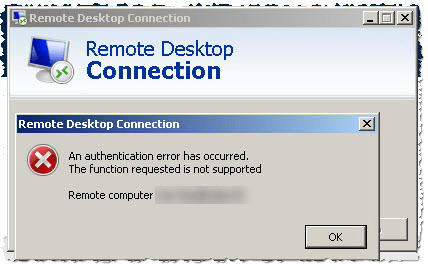After you installed the may 2018 security update, you no longer can access a Windows 2012 R2 or Windows 2016 Server. You get an “An authentication error occurred” error

(An authentication error has occurred. The function requested is not supported)

(An authentication error has occurred. The function requested is not supported. This could be due to CredSSP encryption oracale remediation.)
This issue is caused by a Windows update, which is a remediation for the CredSSP encryption oracle vulnerability (see CVE-2018-0886).
To solve the issue described here you can do the following:
Workaround 1:
On a Windows 10 OS uninstall KB4103727, on a Windows 7 OS uninstall KB4103718 and reboot the PC. Once you have access you should apply the solution below and remove the workaround.
Workaround 2:
On the affected PC edit the GPO and go to Computer Configuration -> Administrative Templates -> System -> Credentials Delegation and edit the setting name: Encryption Oracle Remediation and set the value to “Vulnerable”. As an alternative you can set the following registry key: [HKEY_LOCAL_MACHINE\SOFTWA
Solution:
Install KB4103723 for Server 2016, and KB4103725 for Server 2012R2 and reboot the server.