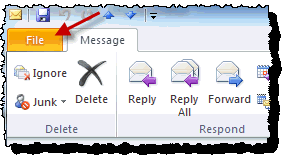As an Microsoft Exchange administrator it is often needed to get the email Headers (the source) from customer environments. Here is a short tutorial how to do that for Microsoft Outlook 2010.
- Open the email you wish to view the headers for. Then click the File menu.

- Click the Properties button in the menu.

- A new window will open and it will show you the headers.