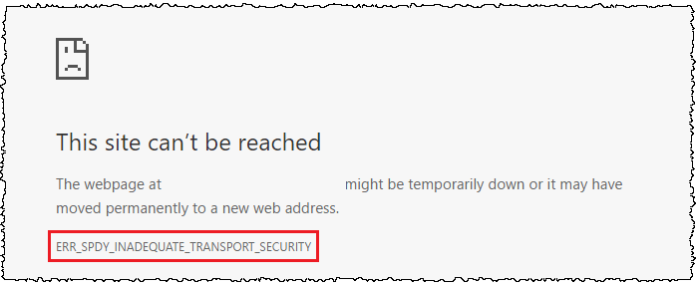When you use Google Chome and try to use Microsoft Exchange Outlook Web Access (OWA) you will get an error message like ERR_SPDY_INADEQUATE_TRANSPORT_SECURITY. This is caused by a wrong MS Exchange / Windows OS configuration. To solve that you need to perform the following steps.
Make a backup from the registry before you change it!
1.) Disable
MultiProtocol Unified Hello
PCT 1.0
SSL 2.0
SSL 3.0
as explained here.
2.) Disable
NULL Cipher
DES 56/56
RC2 (fully)
RC4 (fully)
as explained here.
4.) optional (to avoid connection issues). Enable:
TLS 1.0
TLS 1.1
TLS 1.2
as explained here. Keep noted that for Exchange 2016 you need at least CU 6 which fully supports TLS 1.2 (see Microsoft’s announcement here).
5.) Upgrade Diffie-Hellmann (DH) to 2046 bit as explained here.
6.) reboot the server