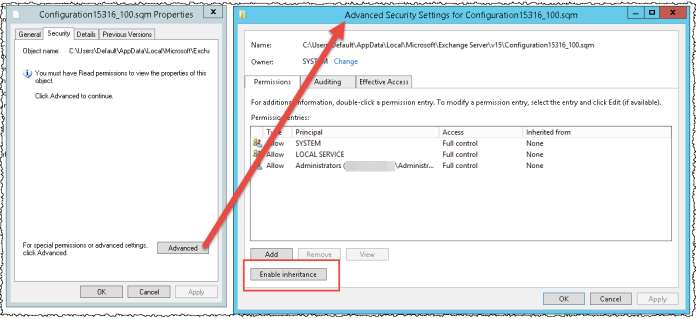When an new Microsoft Exchange administrator try to login into an Microsoft Exchange server via RDP he get the error message that the profile cannot be loaded.
The full error is
The User Profile Service service failed the sign-in. User profile cannot be loaded.
If the eventlog is checked with an older account then the following error message could be found:
Log Name: Application
Source: Microsoft-Windows-User Profiles General
Date: 15.07.2017 12:01:37
Event ID: 1509
Task Category: None
Level: Warning
Keywords:
User: CONTOSO\contoso1.adm
Computer: exhyb01.emea.contoso.com
Description:
Windows cannot copy file \\?\C:\Users\Default\AppData\Local\Microsoft\Exchange Server\v15\Configuration15316_100.sqm to location \\?\C:\Users\TEMP\AppData\Local\Microsoft\Exchange Server\v15\Configuration15316_100.sqm. This error may be caused by network problems or insufficient security rights.
DETAIL - Access is denied.
Event Xml:
<Event xmlns="http://schemas.microsoft.com/win/2004/08/events/event">
<System>
<Provider Name="Microsoft-Windows-User Profiles General" Guid="{DB00DFB6-29F9-4A9C-9B3B-1F4F9E7D9770}" />
<EventID>1509</EventID>
<Version>0</Version>
<Level>3</Level>
<Task>0</Task>
<Opcode>0</Opcode>
<Keywords>0x8000000000000000</Keywords>
<TimeCreated SystemTime="2017-07-15T10:01:37.830251200Z" />
<EventRecordID>1140609</EventRecordID>
<Correlation />
<Execution ProcessID="728" ThreadID="9816" />
<Channel>Application</Channel>
<Computer>exhyb01.emea.contoso.com</Computer>
<Security UserID="S-1-5-21-123456-123456789-1234567789-12345" />
</System>
<EventData Name="EVENT_COPYERROR">
<Data Name="Source">\\?\C:\Users\Default\AppData\Local\Microsoft\Exchange Server\v15\Configuration15316_100.sqm</Data>
<Data Name="Target">\\?\C:\Users\TEMP\AppData\Local\Microsoft\Exchange Server\v15\Configuration15316_100.sqm</Data>
<Data Name="Error">Access is denied.
</Data>
</EventData>
</Event>
Solution:
The solution is quite simple here. In the default profile the rights on the Configuration*.sqm (Configuration15316_100.sqm) file isn´t correct. To fix that issue do the following:
1.) Goto C:\Users\Default\AppData\Local\Microsoft\Exchange Server\v15\
2.) select one from the *.sqm files and enable the inheritance in the security options

3.) Perform the step 2 for all the other *.sqm files
4.) Retry the login