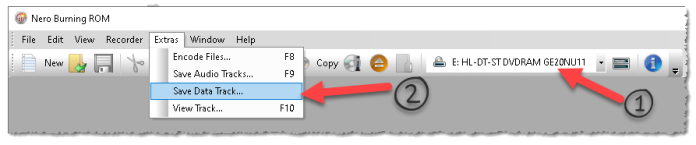If you have a original Windows installation DVD and wish to save it to an ISO (so that you can use it via VMWare Workstation) you can use Nero Burning ROM for that.
Note: In this example I will use Nero Buring ROM 2016 (newer versions should work as well)
A.)
Put the DVD you wish to capture in your recover. Start Nero Burning ROM
B.)
Select the Recorder you wish to use as source, then choose “Extras” and “Save Data Track”

C.)
In the next Dialog you need to press on “Save Track” and then can select to save it as *.nrg or *.iso