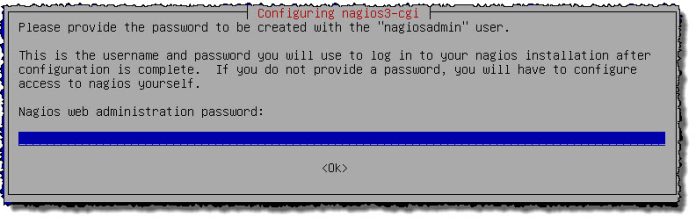Abstract: This short howto explains, how a basic nagios installation could be installed, which can be used to trigger remote Powershell commands for monitoring purpose.
Some users asked me if I can provide a quick installation manual for a basic Debian installation which can be used to trigger the PS scripts.
As this is a very basic Nagios environment to help you to get started, this howto didn´t make use of some special security implementations!
1.) Setup a Debian 8.x (Jessie) basis installation (for example as explained here)
2.) We will now perform a basic installation
2a.) login as root and install nagios 3 and the nagios plugins & the NRPE plugin via:
apt-get install nagios3 nagios-plugins nagios-nrpe-plugin
2b.) The wizard will ask you to enter a password for the “nagiosadmin” user. For this small howto we will use “password”. For you environment it would be wise to choose a better password!

2c.) Once the wizard close, the basic installation is finished now and you can login via
http://<NagiosServerIP>/nagios3
You can use “ifconfig” to get the current IP from the debian OS.
Username: nagiosadmin
Password: <ThePasswordYouChoose>
3.) The next step will cover a very basic Nagios configuration.
3a.) Make sure that the check_nrpe.cfg contains the basic settings as below via:
nano /etc/nagios-plugins/config/check_nrpe.cfg
# this command runs a program $ARG1$ with arguments $ARG2$
define command {
command_name check_nrpe
command_line /usr/lib/nagios/plugins/check_nrpe -H $HOSTADDRESS$ -c $
}
# this command runs a program $ARG1$ with no arguments
define command {
command_name check_nrpe_1arg
command_line /usr/lib/nagios/plugins/check_nrpe -H $HOSTADDRESS$ -c $
}
4.) In the last step we will trigger an powershell script on an Windows Server via NSCP (NSClient++). In this example we will use the Exchange 2010/2013/2016 MailQueue monitoring script.
4a.) Make sure that the nagios NRPE plugin is running. If it is running we can perform a basic connection test via:
cd /usr/lib/nagios/plugins
./check_nrpe -H <YourExchangeServer> -c <The script name, preferred: check_exchange_mailqueue>
Example:
./check_nrpe -H exch01.int.contoso.com -c check_exchange_mailqueue
this should output the following:
OK: All mail queues within limits. |'queue '=0;10;20;0
4b.) If that is working we could start to add the server to the nagios environment. At first we will add it as a new host via:
nano /etc/nagios3/conf.d/exserver1_nagios2.cfg
and past the following into it (adjust it to fits your needs)
define host{
use generic-host
host_name exserver1.int.contoso.com
alias exserver1
address 192.168.0.2
}
We will do the same for the 2nd host we have:
nano /etc/nagios3/conf.d/exserver2_nagios2.cfg
and past the following into it (adjust it to fits your needs)
define host{
use generic-host
host_name exserver2.int.contoso.com
alias exserver1
address 192.168.0.3
}
If you now perform a nagios reload:
/etc/init.d/nagios3 reload
and check the nagios website http://<YourNagiosServer>/nagios3/ you can see that a new server is visible there and the hostname should show a successfull response to a ping command and the server therefore should be online.
4c.) As we now with to have a Hostgroup called “Exchange” we will do the following:
xx
and add the following codebox at the bottom
# A list of your Microsoft Exchange servers
define hostgroup {
hostgroup_name ms-exchange
alias MS-Exchange servers
members exserver1.int.contoso.com,exserver2.int.contoso.com
}
If you now perform a nagios reload:
/etc/init.d/nagios3 reload
and check the nagios website http://<YourNagiosServer>/nagios3/ you can see that a new hostgroup exists now with our exchange server.
4c.) We will now add the Exchange Mailqueue Service. So edit again our config from above via:
nano /etc/nagios3/conf.d/exserver1_nagios2.cfg
and below the host definition add the following:
define service {
host_name exserver1.int.contoso.com
service_description Mail
check_command check_nrpe_1arg!check_exchange_mailqueue
use generic-service
notification_interval 0
}